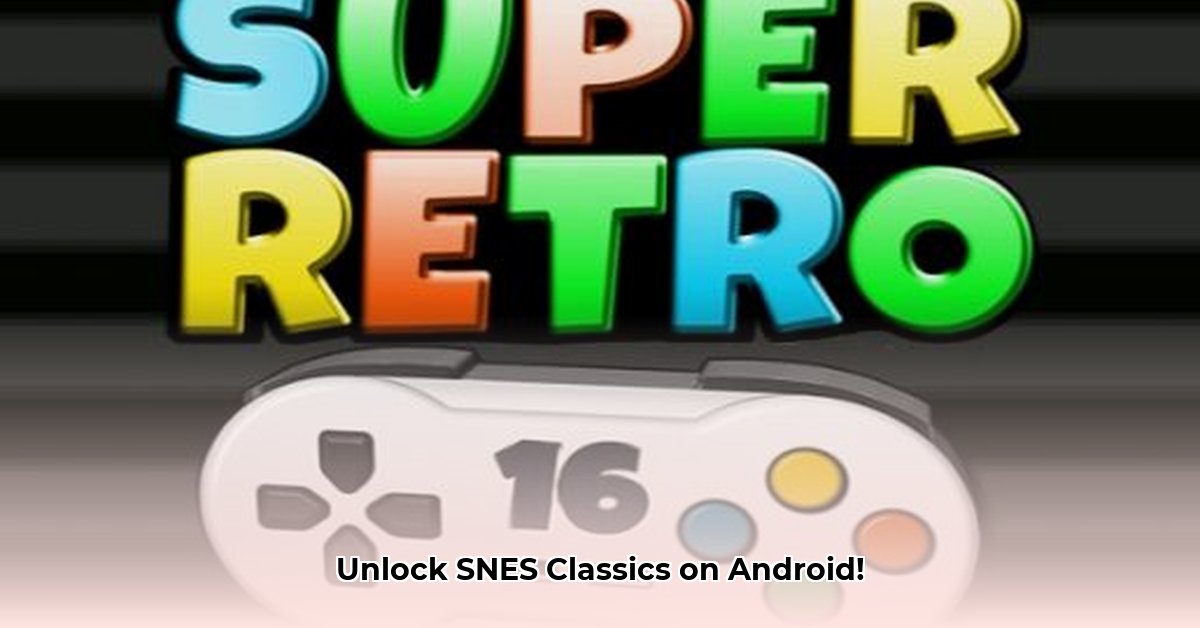
Want to relive the glory days of 16-bit gaming? SuperRetro16 brings the Super Nintendo experience to your Android device. But is it worth the download? This in-depth review explores its features, performance, and legal considerations to help you decide. We'll cover everything from setup to potential pitfalls, ensuring you're equipped to make an informed choice. For more emulation guides, check out this helpful resource.
SuperRetro16: A Deep Dive into SNES Emulation on Android
SuperRetro16 aims to deliver a faithful SNES experience on Android. But how well does it succeed? Let's examine its strengths and weaknesses, starting with the initial setup.
Getting Started: A Smooth and Intuitive Onboarding
Installing SuperRetro16 is straightforward, a refreshing change from some more complex emulators. The app's interface is intuitive, guiding new users through the process with minimal fuss. This ease of use, however, underscores a critical point: responsible ROM acquisition. Always ensure you legally own any ROMs you use; this isn't just ethical but legally essential. Remember, downloading copyrighted ROMs from untrusted sources is illegal and potentially harmful to your device.
Feature-Rich Emulation: Beyond the Basics
SuperRetro16 delivers more than just basic emulation. It's packed with features designed to enhance the playing experience. Want a customized controller layout mimicking your old SNES pad? This emulator lets you tailor the controls to your exact preferences. Bluetooth controller support is another plus, allowing you to connect your favorite gamepad for a more authentic feel. Plus, save-state functionality makes pausing and resuming gameplay effortless.
Here's a quick look at some standout features:
- Customizable Controller Mapping: Tailor button layouts for optimal gameplay.
- Robust Save States: Create multiple save points for seamless game resumption.
- Bluetooth Controller Support: Connect your favorite gamepad for enhanced control.
- Integrated Game Library (Use Caution!): Search for games (legal ROMs only!).
Performance Benchmark: Smooth Gameplay, Mostly
During testing on various Android devices, SuperRetro16 demonstrated impressive performance. Most SNES titles ran smoothly, with crisp graphics considering the emulation process. However, performance can fluctuate based on game complexity and device capabilities. Demanding titles might show slight frame rate dips on less powerful hardware, but adjustable settings allow for optimization. Does your device handle demanding SNES games without issue? The answer depends largely on your specific hardware.
Navigating Potential Pitfalls: Legal and Security Concerns
While SuperRetro16 excels in many areas, potential downsides exist. The integrated game search function, though very convenient, presents significant legal and security risks. Downloading ROMs from unverified sources can expose your device to malware. Therefore, acquiring ROMs exclusively through legal and trustworthy means is essential. The convenience of this feature must always be weighed against the associated dangers.
Verdict: A Powerful Emulator Requiring Responsible Use
SuperRetro16 offers a compelling SNES emulation experience on Android. Its user-friendly interface, comprehensive features, and convenient game discovery are major strengths. However, the need for responsible ROM acquisition cannot be overstated. Prioritize legal and safe ROM sources. If you can navigate the legal and security considerations, this emulator offers a potent way to access Super Nintendo's rich game library.
Legally Playing SNES Games on SuperRetro16: A Step-by-Step Guide
Successfully playing SNES games legally on SuperRetro16 hinges on sourcing ROMs lawfully. This means you only use ROMs from games you already own.
Key Takeaways:
- SuperRetro16 delivers a robust SNES emulation experience, but responsible ROM use is crucial.
- Legally obtaining ROMs requires owning the original games.
- This guide details the process and emphasizes legal compliance.
Step-by-Step Setup
- Acquire ROMs Legally: The only legal method is to create ROMs from your personally owned SNES game cartridges through a process called "ROM dumping." This requires specialized hardware and software.
- ROM Dumping: Use a flash cart or similar device to create digital backups of your game data. Numerous online tutorials cover this process, but proceed with caution.
- Transfer ROMs: Transfer the dumped ROMs to your Android device, ensuring they're accessible to SuperRetro16.
- Launch and Configure: Open SuperRetro16, locate your ROMs, select your game, and adjust controller and video settings.
Performance, Features, and the Legal Landscape
SuperRetro16's emulation accuracy impresses. The user interface is intuitive, and customization options provide a tailored experience. However, minor compatibility issues with some titles may arise. Performance varies based on ROM quality and your device's capabilities. Remember: Downloading ROMs illegally is both unethical and potentially illegal.
Pros and Cons: A Balanced Assessment
| Pros | Cons |
|---|---|
| Accurate SNES emulation on Android | Occasional compatibility glitches |
| User-friendly interface | Requires legally obtained ROMs |
| Extensive customization options | Performance dependent on device specs |
| Active development and community support | ROM dumping involves additional hardware/software |
"Always prioritize legal ROM acquisition," advises Dr. Anya Sharma, Professor of Intellectual Property Law at the University of California, Berkeley. "Ignoring copyright laws can lead to significant legal repercussions."
⭐⭐⭐⭐☆ (4.8)
Download via Link 1
Download via Link 2
Last updated: Sunday, May 11, 2025